보안교과서
[SK shieldus 새싹 성동1기] 온프레미스와 클라우드 환경의 보안관제 실무 security onion 설치과정 본문
[SK shieldus 새싹 성동1기] 온프레미스와 클라우드 환경의 보안관제 실무 security onion 설치과정
dogeconfig 2023. 12. 14. 09:12
Security Onion 설치 환경설정
우선 vmware Workstation으로 접속한다.
오랜만에 접속하는데 라이센스 만료되서 진행을 할 수 없었는데
이전 강사님의 vmware 재설치하라는 말이 생각나서 했지만 소용없었다.

그러니 키를 잘 구하면 될 것 같다.
본인은 github 어딘가에서 주웠다,
일단 vmware 접속 후



iso는 나중에 추가한다고 한다. 이유가 뭘까?
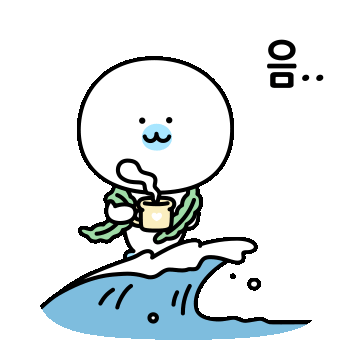


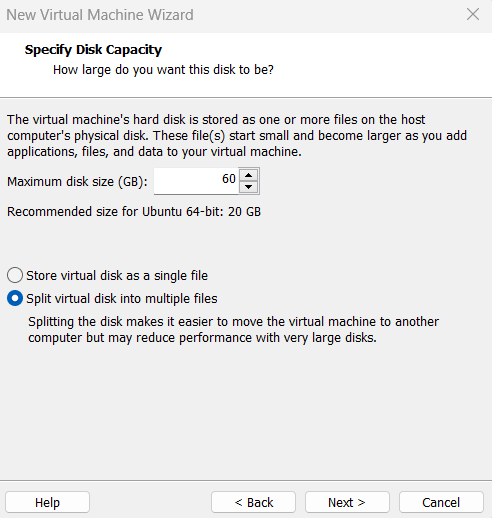
60기가로 설정

security onion의 권장 사양이라고 말해주셨다


설치 후 구동해보자..
일단 설치화면에 들어가면
tab을 누르면 ok로 내려갈 수 있고
화살표를 누름으로써 설정내에서 이동이 가능하다.
would you like to continue : yes
select an option : install
what kid of installation would you like to do? : IMPORT
How should this manager be installed? : Standard
Do you agree to the terms of ELv2? : agree 입력
Enter the hostname : securityonion
You can choose to use this default hostname anyway .. : Use Anyway
select the nic : ens33 Link UP
Choose how to set up your management interface : DHCP
Select yes th keep DHCP or no to go back : YES
Do you want to keep the default Docker IP range? : YES
How would you like to connect to the internet? : DIRECT
Please enter an email address : kali web으로 로그인할 때 사용할 이메일 쓰기(연동 x)
email :패스워드
How would you like to access the web interface? : IP
enter a single IP address : KALI LINUX IP를 C클래스로 넣어주기
ex) a.b.c.d/port => a.b.c.0/port
오랜 설치 후.. 대략 1~2시간?
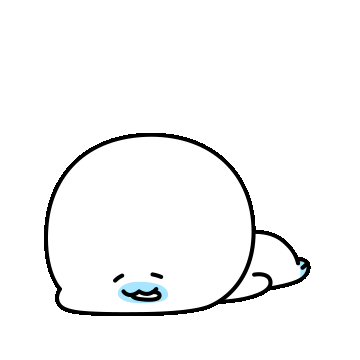

설치 완료 후 칼리 리눅스로 접속하여 확인해보자

간혹 disconnected 오류가 뜨는 경우가 있는데
단순한 네트워크 문제였다.
Alerts,Dashboard 같은 다른 메뉴로 들어가면 해결된다.
